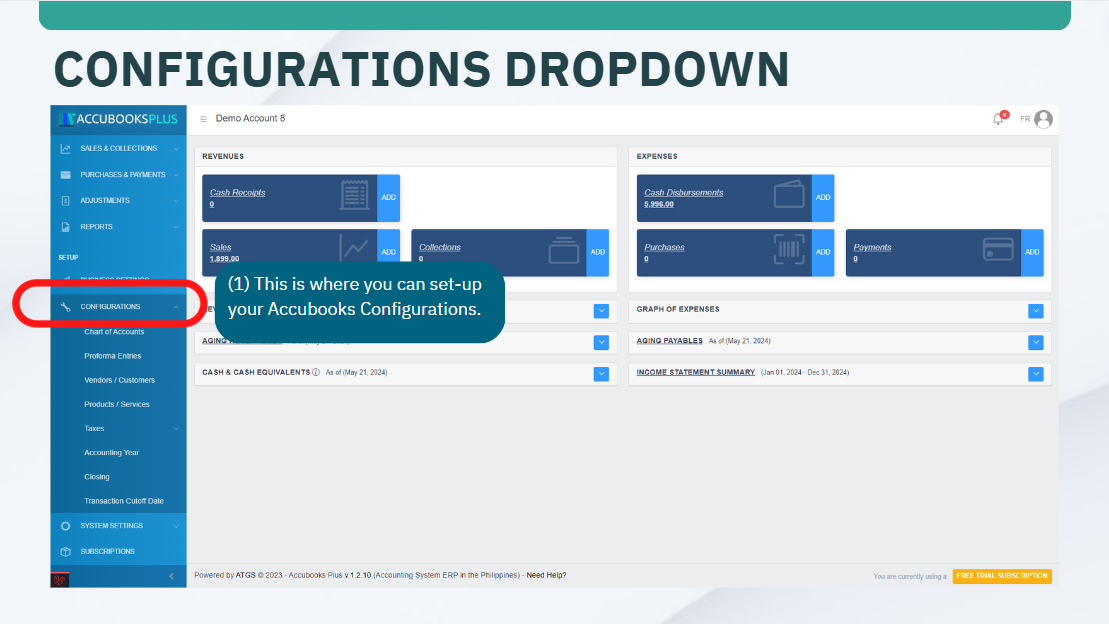AccuBooks Configurations
Before encoding the transactions in the different modules, users must configure the different categories for easier navigation within the each of the modules.
Welcome to the AccuBooks Accounting System configuration guide. AccuBooks is designed to streamline and simplify your accounting processes, ensuring accurate and efficient management of your financial data. This guide will walk you through the essential configurations required to set up your AccuBooks system, allowing you to tailor it to your specific business needs.
In this guide, we will cover the following key configurations:
-
Chart of Accounts: Setting up your chart of accounts to reflect your business’s financial structure.
-
Proforma Entries: Providing predefined templates for journal entries, ensuring that common transactions like cash receipts, sales, collections, purchases, payments, and disbursements are consistently recorded in the accounting system.
-
Vendors/Customers: Adding and managing your business partners, including suppliers and clients.
-
Products/Services: Defining the items and services your business offers.
-
Taxes: Configuring tax settings to comply with relevant tax regulations. The taxes that are configurable within the application are as follows:
-
Taxes - VAT: Set taxes based on consumption levied on the sale, barter, exchange or lease of goods or properties and services.
-
Taxes - WHT: Government-imposed tax that is deducted at the source from income, such as wages, dividends, or interest, before it is paid to the recipient.
-
-
Accounting Year: Establishing your fiscal year for accurate financial reporting.
-
Closing: Procedures for closing your books at the end of the accounting year.
-
Transaction Cut-Off Date: Setting a specific date that marks the end of an accounting period or financial reporting period. All transactions occurring before this date are included in the current period's financial statements, while those occurring after this date are recorded in the subsequent period.
System Configurations have the following features: Import and Export Capability and Inactive/Active Status Switching.