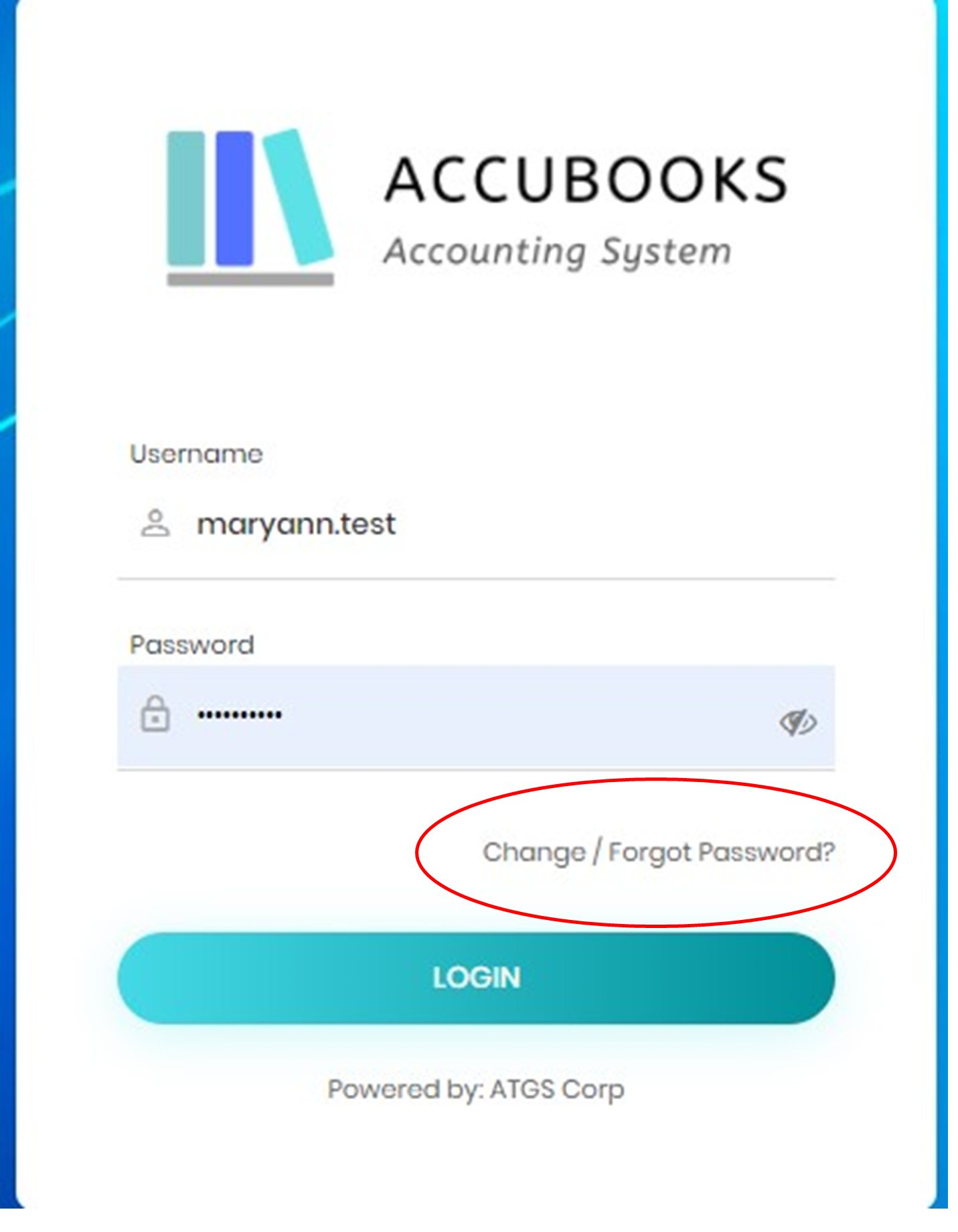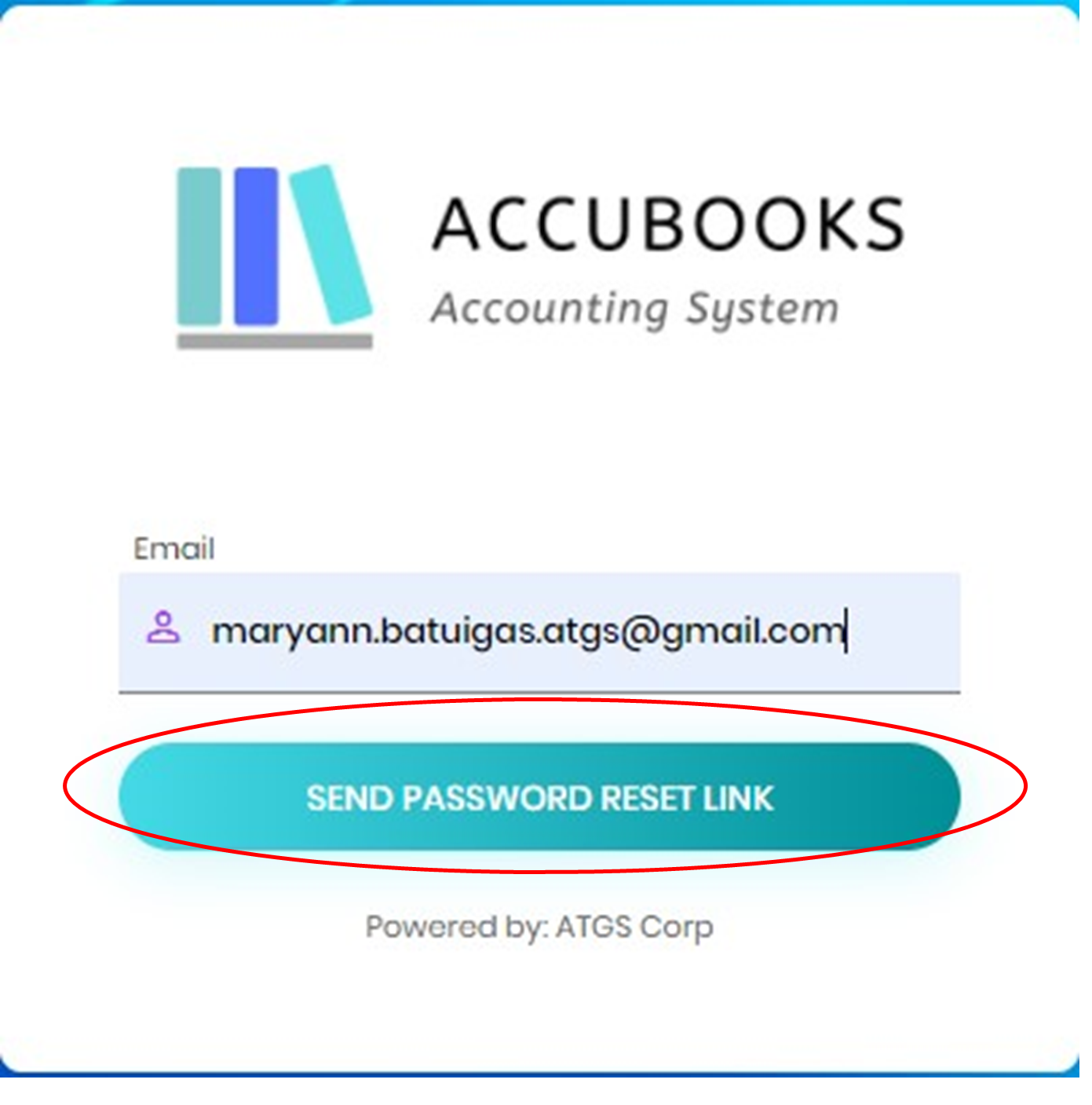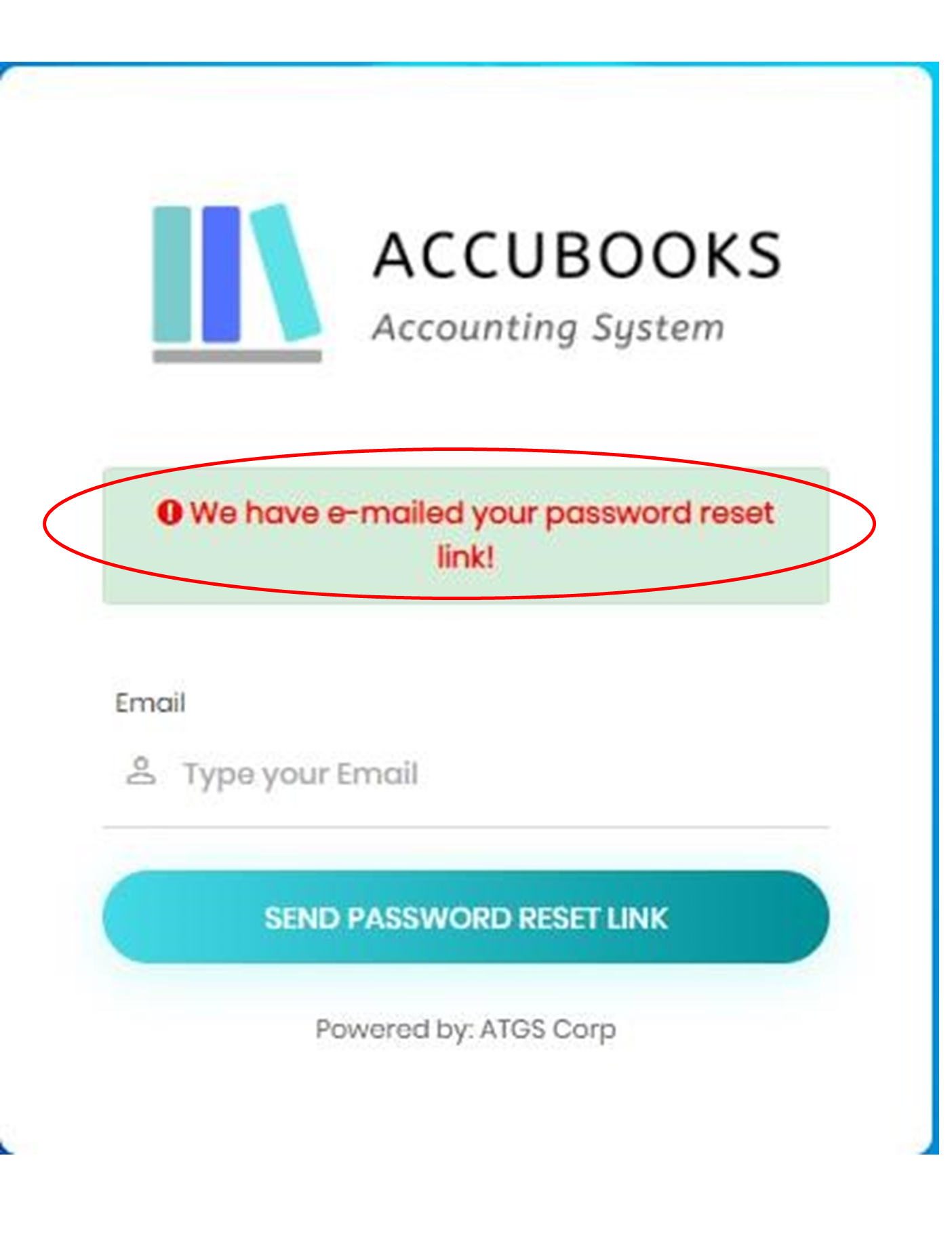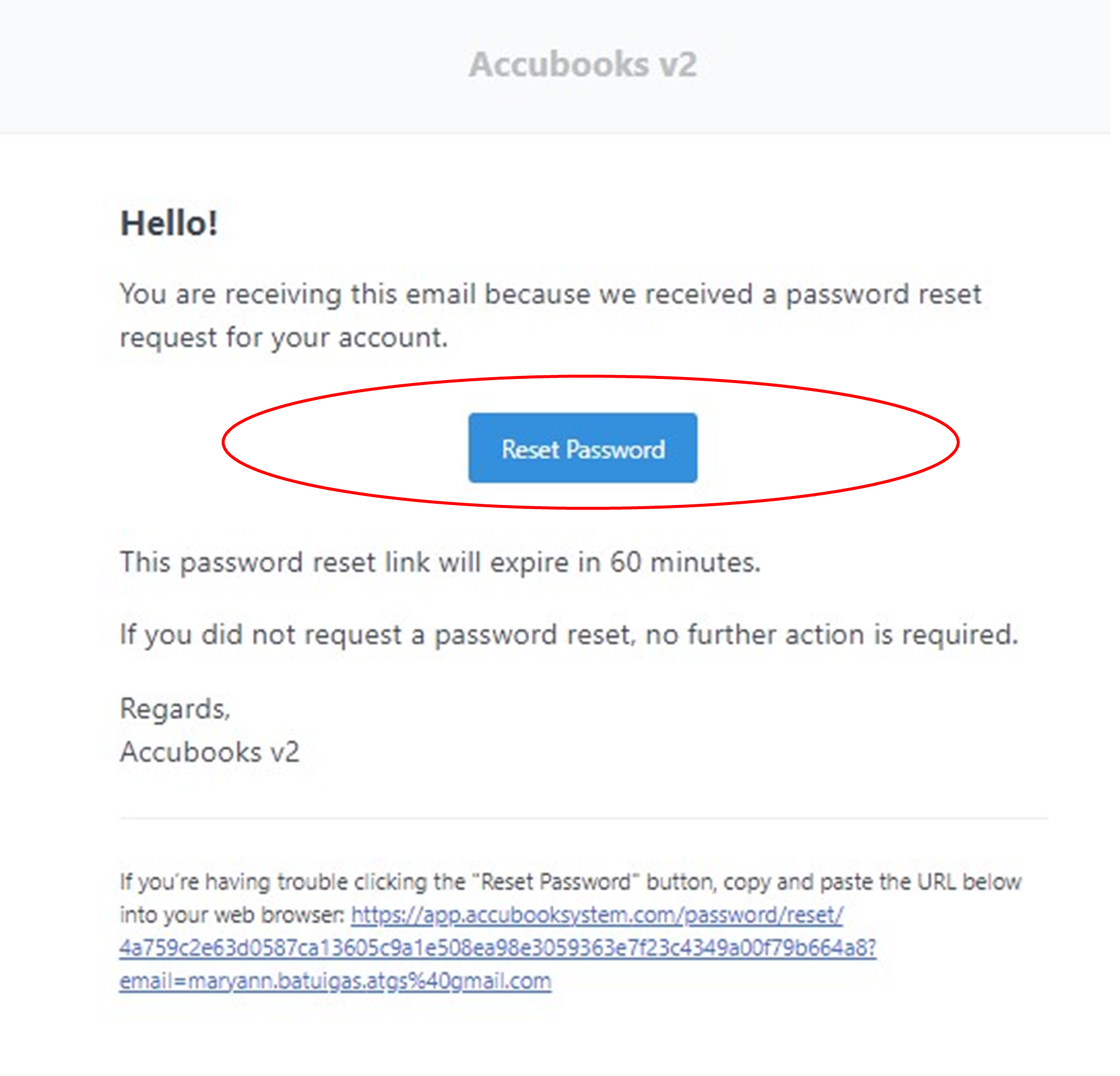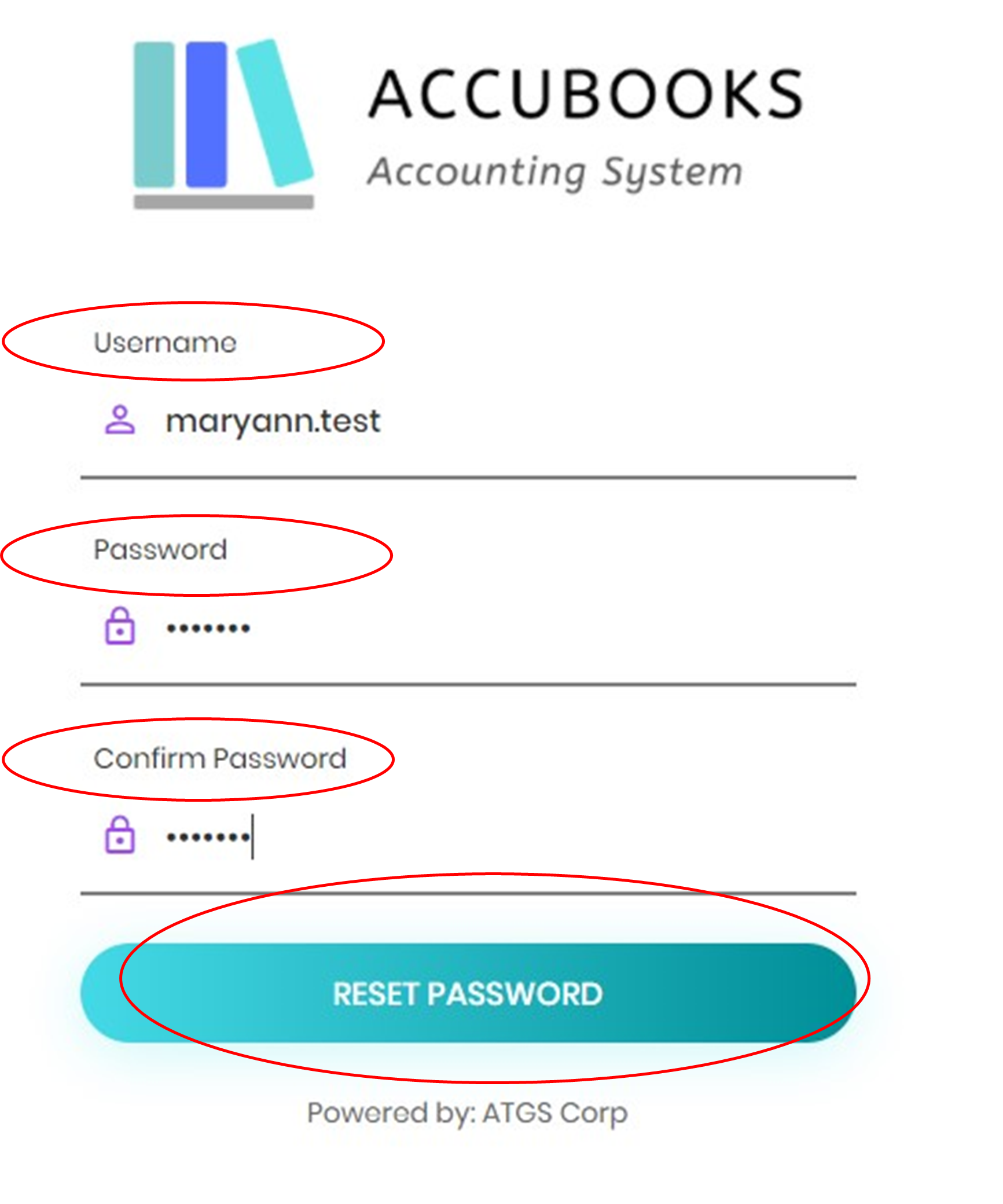Change Password
Video Tutorial
To change password, click CHANGE / FORGOT PASSWORD.
To reset or change password, enter your email to send the password reset link. Then after receiving the reset link, click the link then change or reset your password.
After clicking send password reset link, Accubooks Accounting System will pop up a message that they have emailed the password reset link. Check your email.
Here’s the sample reset password link. Click reset password, to reset or change password.
After clicking reset password, fill up the required fields. Username, Password & Confirm Password. Then click RESET PASSWORD.